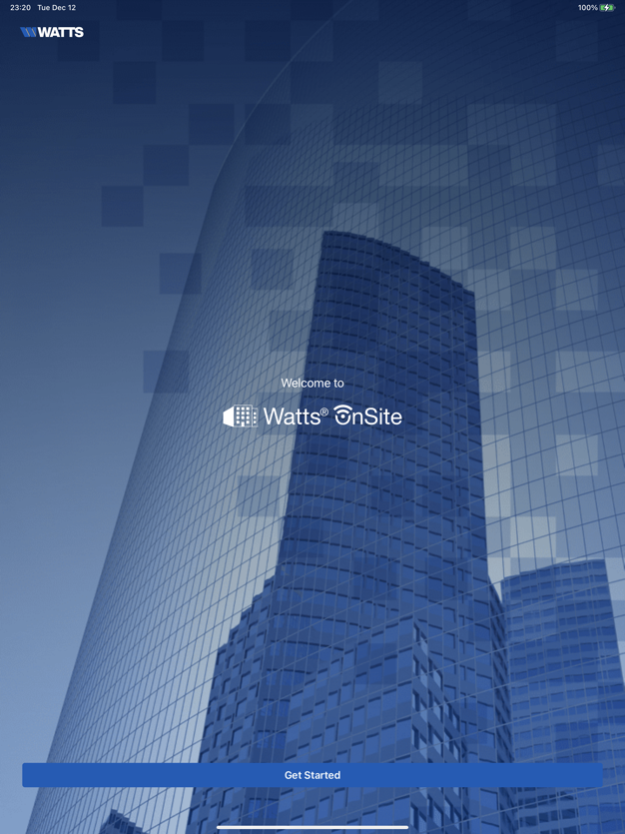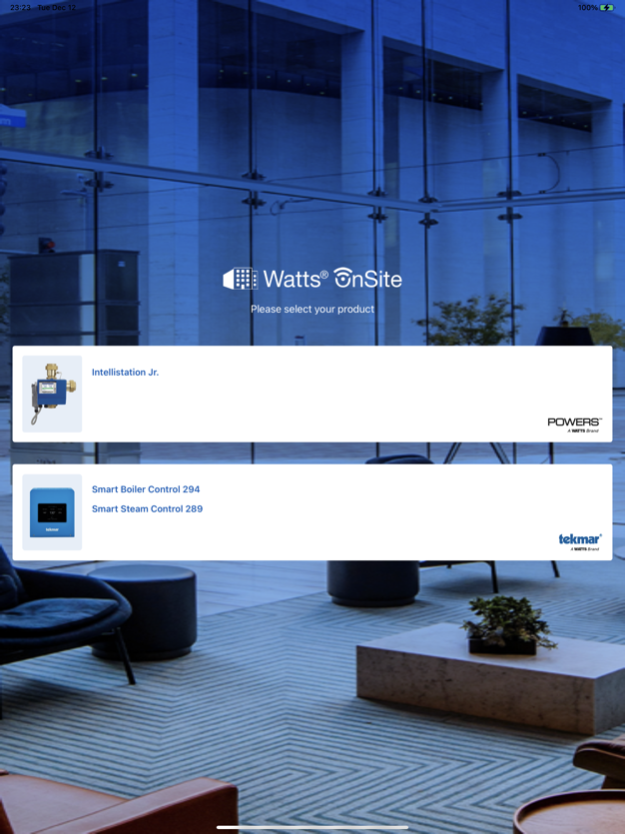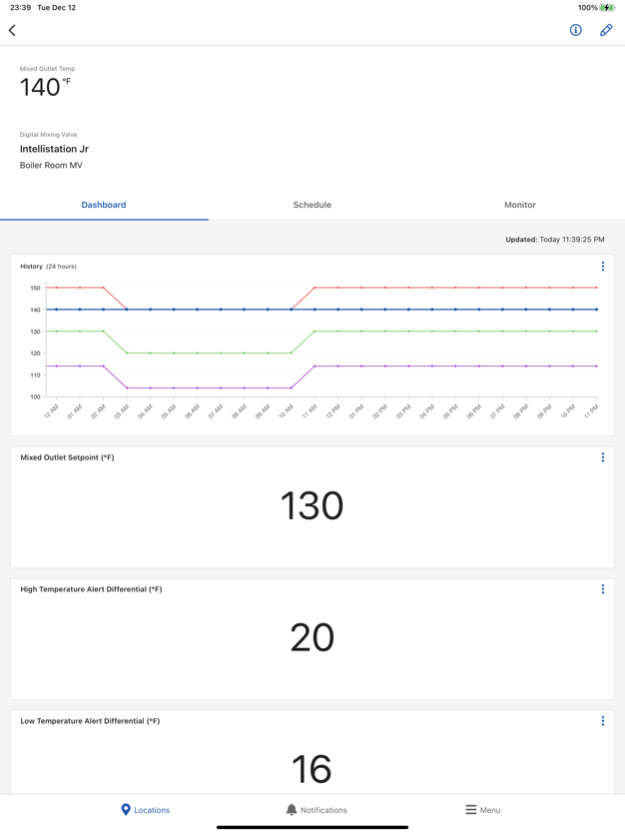Watts® OnSite 2.5.0
Continue to app
Free Version
Publisher Description
Remotely control your Powers IntelliStation Jr., tekmar® Smart Boiler Control 294, or tekmar® Smart Steam Control 289
Be on site even when you’re not with the Watts® OnSite app, which gives you remote monitoring and control for your Watts commercial smart and connected products. Increase system visibility, access to performance, and control of your products with Watts OnSite.
Powers IntelliStation Jr. Features:
- Prioritize text, email, and push alerts by potential risk
- Generate device performance reports for code compliance
- Easily manage multiple devices in multiple locations
- Compatible with Powers IntelliStation Jr series LFIS075VL, LFIS100VL, LFIS150VL, and LFIS200VL
tekmar Smart Boiler Control Features:
- Dashboard includes status of all heating calls, boiler targets, sensor inputs, boiler outputs, and boiler run time and cycles
- Remotely view and adjust all control settings including heating curve and warm weather shut down
- Notifications if there are any system faults
- Alerts for low and high boiler temperature and pressure
- Reduce operating costs with the easy-to-use programmable schedule
- Easily share device access with other users
- Compatible with Smart Boiler Control 294
tekmar® Smart Steam Control 289 Features:
- Dashboard includes status of all heating calls, sensor inputs, outputs and special conditions, and boiler run time and cycles
- Remotely view and adjust all control settings mirroring the physical controller
- Notifications if there are any system faults
- Alerts for temperature and pressure issues
- Reduce operating costs with the easy-to-use programmable schedule
- Easily share device access with other users
- Compatible with Smart Steam Control 289
Dec 21, 2023
Version 2.5.0
In version 2.5.0:
This version includes bug fixes and improvements to:
- Transfer ownership enhancements
- Added historical charting and data export
- Event log enhancements include improved filtering, sorting, and searching and the ability to resolve events.
Added support for tekmar Smart Steam Control features:
- Compatible with Smart Steam Control 289
In version 2.1.0:
Architectural enhancements, delete account support and bug fixes
In version 2.0.0:
Added support for tekmar Smart Boiler Control features:
The dashboard includes the status of all heating calls, boiler targets, sensor inputs, boiler outputs, and boiler run time and cycles
- Remotely view and adjust all control settings including heating curve and warm weather shut down
- Notifications if there are any system faults
- Alerts for low and high boiler temperature and pressure
- Reduce operating costs with the easy-to-use programmable schedule
- Easily share device access with other users
- Compatible with Smart Boiler Control 294
About Watts® OnSite
Watts® OnSite is a free app for iOS published in the System Maintenance list of apps, part of System Utilities.
The company that develops Watts® OnSite is Watts Water Technologies. The latest version released by its developer is 2.5.0.
To install Watts® OnSite on your iOS device, just click the green Continue To App button above to start the installation process. The app is listed on our website since 2023-12-21 and was downloaded 1 times. We have already checked if the download link is safe, however for your own protection we recommend that you scan the downloaded app with your antivirus. Your antivirus may detect the Watts® OnSite as malware if the download link is broken.
How to install Watts® OnSite on your iOS device:
- Click on the Continue To App button on our website. This will redirect you to the App Store.
- Once the Watts® OnSite is shown in the iTunes listing of your iOS device, you can start its download and installation. Tap on the GET button to the right of the app to start downloading it.
- If you are not logged-in the iOS appstore app, you'll be prompted for your your Apple ID and/or password.
- After Watts® OnSite is downloaded, you'll see an INSTALL button to the right. Tap on it to start the actual installation of the iOS app.
- Once installation is finished you can tap on the OPEN button to start it. Its icon will also be added to your device home screen.